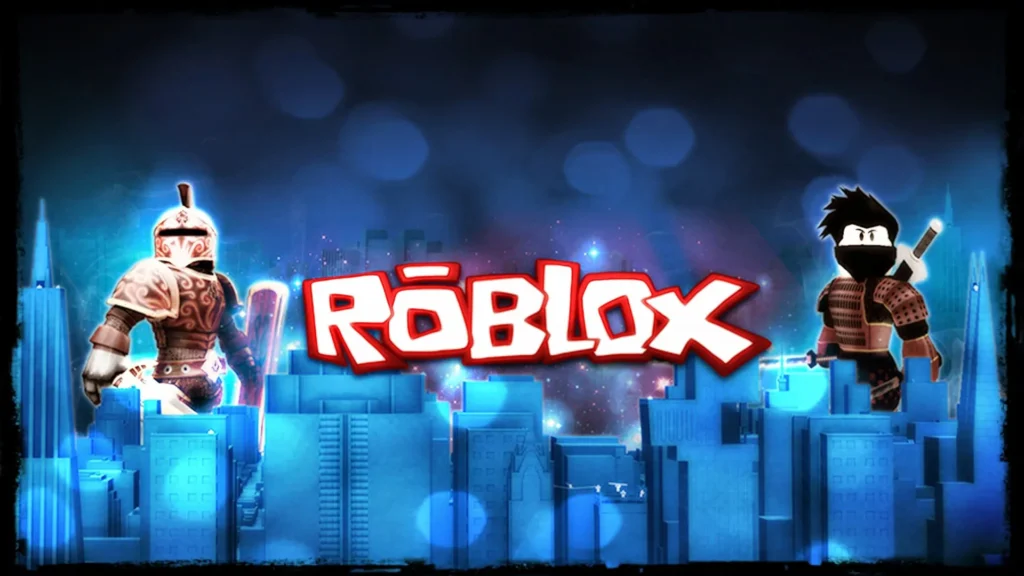A good workaround for many players, who want to play Roblox is playing via now.gg Roblox unblocked.
Roblox and younger crowds mesh together like milk and cereal, which is a shame when you consider that the game is blocked on most Chromebooks, the computers that most kids use at schools to work on assignments and take to their lessons nowadays. And while these types of computers are excellent for getting things done, they’re sorely lacking in the gaming department, mostly because they can’t even run traditional games, and not all of them are compatible with Android apps. However, with now.gg, these limitations are a thing of the past, since our mobile cloud gives you access to your favorite games with a single click.
For young gamers, Roblox is more than just a game; it’s an expansive universe of creativity and fun. But what do you do when school restrictions and Chromebook limitations get in the way? Enter now.gg, a powerful solution that allows you to play now.gg Roblox unblocked and hassle-free.
Why Roblox is blocked on most Chromebooks
Chromebooks have been widely adopted by schools due to their affordability, ease of use, and cloud-centric approach to computing. However, these same features also impose certain limitations, particularly on gaming. Most educational institutions block access to sites and applications like Roblox to minimize distractions and maintain a focus on academic pursuits.
Even beyond the confines of school networks, Chromebooks themselves aren’t typically designed for gaming. They rely primarily on web-based applications and have limited support for high-end software and games. This means that even if you manage to unblock Roblox, performance issues could still hamper your gaming experience.
The power of now.gg Roblox unblocked
This is where now.gg comes into play. As a mobile cloud gaming platform, now.gg Roblox unblocked allows you to access Roblox without the need for a powerful gaming rig or even a compatible device. It does this by leveraging cloud technology to run the game on remote servers, streaming the gameplay directly to your browser. This removes the hardware constraints and network restrictions that usually impede Roblox players on Chromebooks.
How to play Roblox on Chromebooks using now.gg
Getting started with playing Roblox on Chromebooks now.gg Roblox unblocked is very easy, and requires only these three simple steps:
- Go to the Roblox app page on now.gg – Open your Chromebook’s browser and navigate to the now.gg Roblox unblocked website. From there, search for the Roblox game page.
- Click on “Play in Browser” – On the Roblox game page, you’ll find a button labeled “Play in Browser.” Click it to initiate the process.
- Login and start playing – After a few brief moments of loading, you’ll be taken to the game directly on your browser, in which you can log in with your Roblox account and start enjoying your favorite creations.
Benefits of using now.gg for Roblox
- Accessibility: now.gg makes Roblox accessible from virtually any device with an internet connection and a browser, eliminating the need for specialized hardware.
- Performance: By offloading the heavy lifting to powerful cloud servers, now.gg ensures smooth gameplay, even on low-spec machines like Chromebooks.
- Convenience: No need for lengthy downloads or installations. You can get into the game with just a few clicks.
- Security: Playing through now.gg also circumvents potential security vulnerabilities inherent in downloading and running software on school-issued devices.
How to play Roblox unblocked without now.gg
While now.gg offers a straightforward solution, you might be curious about other methods to play now.gg Roblox unblocked on Chromebooks. Here are a few alternatives:
Using a VPN
A Virtual Private Network (VPN) can help you bypass network restrictions by masking your IP address and routing your internet traffic through a server in a different location. Here’s how to set it up:
- Choose a VPN service: There are many free and paid VPN services available. Some popular options include NordVPN, ExpressVPN, and CyberGhost.
- Install the VPN: Download and install the VPN application on your Chromebook.
- Connect to a server: Open the VPN app and connect to a server location where Roblox is not blocked.
- Access Roblox: Once connected, visit the Roblox website and enjoy the game.
Using remote desktop applications
If you have a more powerful computer at home, you can use remote desktop applications like Chrome Remote Desktop to stream Roblox from your home PC to your Chromebook. Follow these steps:
- Set up Chrome Remote Desktop: Install the Chrome Remote Desktop extension on both your Chromebook and your home PC.
- Enable remote access: Configure your home PC to allow remote connections.
- Connect to your home PC: Use your Chromebook to remotely access your home computer and run Roblox.
Developer mode
This method involves enabling Developer Mode on your Chromebook to install a Linux distribution. This is a more complex process and not recommended for everyone, as it will erase all data on your Chromebook and potentially void your warranty. Here’s a brief outline:
- Enable Developer Mode: Follow instructions specific to your Chromebook model to enable Developer Mode.
- Install Linux: Once in Developer Mode, install a Linux distribution like Ubuntu.
- Install Wine: After setting up Linux, use Wine to run Windows applications, including Roblox.
Navigating the limitations of Chromebooks to enjoy Roblox can be a daunting task. However, with solutions like now.gg, playing now.gg Roblox unblocked becomes a breeze. This cloud gaming platform enables you to experience the full potential of Roblox without being hindered by hardware or network restrictions.
While there are alternative methods such as VPNs, remote desktops, and Developer Mode, these options come with their own sets of challenges and risks. now.gg offers a safer, more convenient, and highly efficient way to play Roblox on your Chromebook.