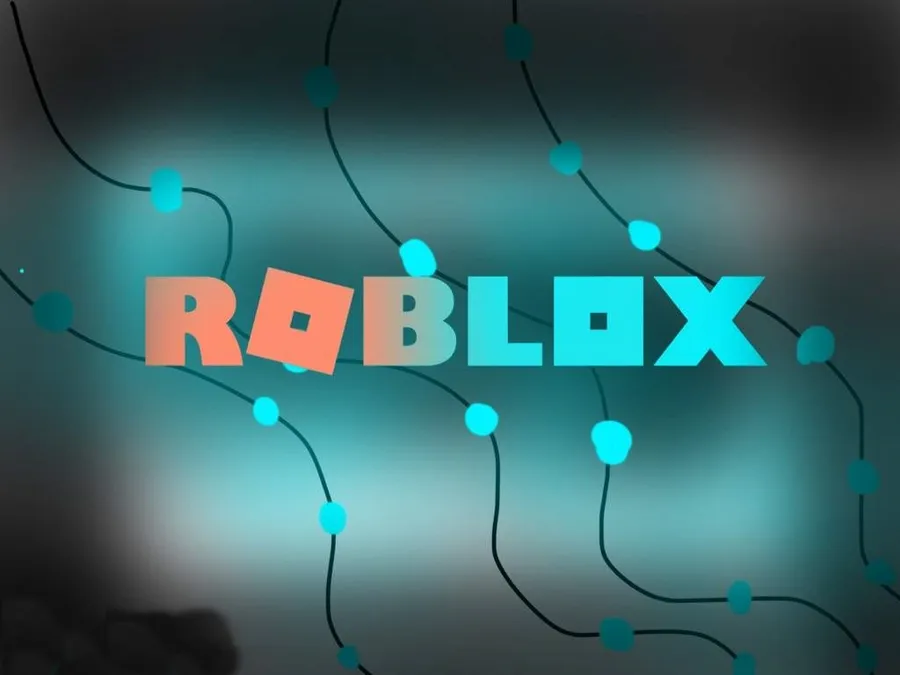Do you know how to make a gamepass on Roblox? If not, we have a guide ready for you.
Roblox is a dynamic platform where creativity knows no bounds. Whether you’re a seasoned developer or a beginner, creating a gamepass can enhance your game’s appeal and monetization potential. Gamepasses allow you to charge a one-time Robux fee for players to access special privileges within an experience, such as entry to a restricted area, an in-experience avatar item, or a permanent power-up. This blog post will guide you through the process of creating a gamepass on Roblox, including tips for making gamepasses on mobile and updates relevant for 2024.
Understanding gamepasses and their benefits
Before diving into the creation process, let’s understand what a gamepass is and why it’s beneficial. A gamepass is a purchasable item in a Roblox game that grants special in-game abilities or access to exclusive content. For developers, gamepasses offer several advantages:
- Monetization: Gamepasses provide a revenue stream by allowing players to purchase special features using Robux.
- Enhanced Gameplay: They can enrich the player’s experience by offering unique abilities or access to exclusive areas.
- Player Engagement: Special privileges can keep players engaged and invested in your game, promoting longer playtimes and repeat visits.
How to make a gamepass on Roblox?
Creating a gamepass on Roblox is a straightforward process. Follow these steps to get started:
Step 1: prepare your image
When creating a gamepass, you need an image to represent it. Consider the following requirements:
- Template Size: Use a template of 512×512 pixels.
- File Format: Save the image in .jpg, .png, or .bmp format.
- Design Tips: Don’t include important details outside of the circular boundaries because the upload process trims and crops the final badge into a circular image.
Step 2: create the gamepass
- If you don’t know how to make a gamepass on Roblox, here is a guide. Login to Roblox: Open Roblox and log in to your account.
- Navigate to Create: Click on the “Create” button at the top of the page.
- Select Your Game: Choose the game you want to add the gamepass to.
- Go to Gamepasses: Click on the “Gamepasses” option.
- Upload Image: Click on “Choose File” to upload your prepared image.
- Enter Details: Provide a name and description for your gamepass.
- Preview and Verify: Ensure the image and details are correct.
- Create Gamepass: Click the “Preview” button, then “Verify Upload”.
Step 3: configure your gamepass
- Settings: Go to “Configure” on your newly created gamepass.
- Set Price: Enter the price in Robux that you want to charge for the gamepass.
- Save: Click “Save” to finalize your settings.
How to make a gamepass on Roblox mobile?
How to make a gamepass on Roblox? Creating a gamepass on mobile follows a similar process but requires navigating through the mobile interface. Here’s how you can do it:
Step 1: login to Roblox mobile
Open the Roblox app on your mobile device and log in to your account.
Step 2: navigate to create
- Menu Access: Tap the menu icon (three horizontal bars) in the bottom-right corner.
- Go to Create: Select “Create” from the menu options.
Step 3: follow the creation steps
- Select Game: Choose the game to which you want to add the gamepass.
- Access Gamepasses: Tap on “Gamepasses”.
- Upload Image: Tap on “Choose File” to upload your prepared image.
- Enter Details: Provide the necessary name and description.
- Preview and Create: Tap “Preview” and then “Create Gamepass”.
Step 4: configure on mobile
- Settings: Tap on “Configure” for your newly created gamepass.
- Set Price: Enter the desired price in Robux.
- Save: Tap “Save” to finalize your configuration.
How to make a gamepass on Roblox 2024?
As Roblox continues to evolve, so does the process of creating gamepasses. Here are some additional tips and updates relevant for 2024:
Keep up with updates
Roblox frequently updates its platform, adding new features and enhancing existing ones. Stay informed about the latest changes by regularly checking the Roblox Developer Hub and forums.
Advanced customization
As of 2024, Roblox offers more advanced customization options for gamepasses. You can now add animations, special effects, and interactive elements to your gamepasses to make them more appealing.
Marketing your gamepass
- Promotion: Use social media and in-game notifications to promote your gamepass.
- Collaboration: Partner with other developers or influencers to reach a larger audience.
- User Feedback: Encourage players to provide feedback on your gamepass and use it to make improvements.
Analytics and optimization
Roblox now provides detailed analytics for gamepasses, allowing you to track sales, user engagement, and more. Use these insights to optimize the pricing and features of your gamepasses.
Creating a gamepass on Roblox is a fantastic way to enhance your game and provide players with unique experiences. Whether you’re using a desktop or mobile device, the process is straightforward and accessible. Keeping up with the latest updates and features ensures that your gamepasses remain relevant and engaging.
By following the steps outlined in this guide, you’ll be well on your way to creating successful gamepasses that enrich the gameplay experience and generate revenue. Remember, the key to success lies in understanding your audience and continuously improving your offerings based on their feedback. We hope you have learned how to make a gamepass on Roblox in this article. If you need any other guides to Roblox, please check out our guide section on JustRoblox here.
You can find more guides to Roblux in our guide section on JustRoblox.gg.